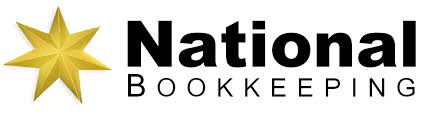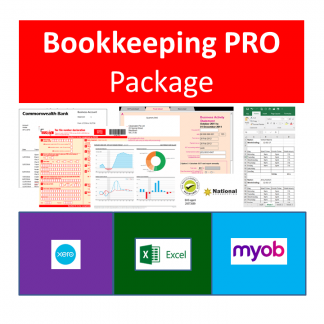Description
Xero Advanced Course for Online Bookkeeping
The Xero Advanced Course includes beginners to advanced skills in Xero online accounting. It includes an Industry Recognised Certificate and entry into the National Bookkeeping Bookkeeper directory.
Service Based Business
Introduction to Bookkeeping Basics Training Course
- Bookkeeping Basics – Introduction
- Bookkeeping Basics – Charts of Accounts
- Bookkeeping Basics – Tax Codes
- Bookkeeping Basics – Cash Vs. Accrual Accounting Methods
- Bookkeeping Basics – Debits-Credits-Income-Expenses
- Bookkeeping Basics – Intro to Credit Control
Xero Software Setup and Preference Settings
- Xero Setup Course 511101 – Free Software Trial
- Xero Setup Course 511102 – Organisational Details
- Xero Setup Course 511103 – Financial Settings
- Xero Setup Course 511104 – Simpler BAS
- Xero Setup Course 511105 – Invite Users
- Xero Setup Course 511106 – Confirm your Chart of Accounts
- Xero Setup Course 511107 – Set your Conversion Date and Enter Account Balances
- Xero Setup Course 511108 – Invoice Settings
- Xero Setup Course 511109 – Email Settings
- Xero Setup Course 511110 – Dashboard – Watchlist
- Xero Setup Course 511111 – Add New Contact
Xero Setup Training: Manage Bank, Cards and PayPal Accounts
- Xero Setup 511201 – Add Bank Account (1;38 min) Xero Setup 511202 – Add Credit Card (1:32 min) Xero Setup 511203 – Add PayPal Account (1:28 min) Xero Setup 511204 – Manage Bank Accounts on Dashboard (1:15 min)
Xero Daily Transactions & Credit Management Training Course
Using Xero to manage your suppliers and customers
- Using Xero as a CRM 5120201 : – Add New Contact
- Using Xero as a CRM 5120202 : – Edit Existing Contact
- Using Xero as a CRM 5120203 : – Merge Duplicate Contacts
- Using Xero as a CRM 5120204 : – Group Contacts
Using Xero for Quoting & Invoicing
- Using Xero to Quote and Invoice 5120301 : – Create Sales Invoice
- Using Xero to Quote and Invoice 5120302 : – Navigating Sales Dashboard
- Using Xero to Quote and Invoice 5120303 : – Create Draft Sales Invoice
- Using Xero to Quote and Invoice 5120304 : – Email and Print Invoices
- Using Xero to Quote and Invoice 5120305 : – Create Branding Theme
- Using Xero to Quote and Invoice 5120306 : – Create a Quote
- Using Xero to Quote and Invoice 5120307 : – Accept and Create Invoice for Quote
- Using Xero to Quote and Invoice 5120308 : – Copy an Invoice
Xero Training on Debtors and Payments
- Xero for Account and Credit Management 5120309 : – Receive Customer Payment
- Xero for Account and Credit Management 5120310 : – Receive Customer Payment for Multiple Invoices
- Xero for Account and Credit Management 5120311 : – Delete an Invoice
- Xero for Account and Credit Management 5120312 : – Void an Invoice
- Xero for Account and Credit Management 5120313 : – Void Invoice when payment is applied
- Xero for Account and Credit Management 5120314 : – Over-payment
- Xero for Account and Credit Management 5120315 : – Create and Allocate Credit Note
- Xero for Account and Credit Management 5120316 : – Statements
Xero Purchase Dashboard, Suppliers and Creditors
- 5120401 : – Create Supplier Invoice
- 5120402 : – Enter Supplier Payment
- 5120403 : – Create Purchase Order
- 5120404 : – Print and Send Purchase Order
- 5120405 : – Create a Bill from a Purchase Order
- 5120406 : – Send a Remittance
Using Xero for Expenses, Cash Transactions & Misc
- 5120501 : – Receive Money
- 5120502 : – Prepayments
- 5120503 : – Spend Money
- 5120504 : – Transfer Money
- 5120505 : – Process Contra Deal
- 5120506 : – Add, Edit and Delete Receipts
- 5120507 : – Submit Claim for Approval
- 5120508 : – Authorise an Expense Claim
- 5120509 : – Pay an Expense Claim
Introduction to Business Performance Reports for Assets, Liabilities, Income & Expenses
- 5120601 : – Financial Reports
- 5120602 : – Balance Sheet
- 5120603 : – Profit and Loss
Xero Training Courses – Level 2
Products, Services & Implementation Business
In this advanced level of credit management and daily transactions we explore a telephone systems seller who provides the hardware, services and support for a brand new telephone system. Much like the one offered at CloudPBX.
Fine Tune & Modify Chart of Accounts
- 5120701 : – Edit your Chart of Accounts to suit the business
- 5120702 : – Add New Accounts
- 5120703 : – Add a Bank Account
Using Xero for Stock and Inventory
- 5120801 : – Create an Inventory Item
- 5120802 : – Count Inventory
Customising Credit Terms using Xero
- 5120901 : – Create Customer Cards and modify terms
Level 2 Xero Sales Dashboard
- 5121001 : – Create a Quote for a customer
- 5121002 : – Enter a Sales Invoice and apply a Payment
- 5121003 : – Print and Send a Customer Statement
- 5121004 : – Quote to a Purchase Order
- 5121005 : – Convert a Quote to an Invoice
- 5121006 : – Process and Apply a Credit Note to an Invoice
- 5121007 : – Receive a part payment
- 5121008 : – Receive payment for many invoices
- 5121009 : – Process an Overpayment
- 5121010 : – Send a Customer Receipt
Level 2 Xero Purchase Dashboard
- 5121101 : – Convert a Purchase Order to a Bill
- 5121102 : – Enter a Supplier Bill
- 5121103 : – Edit a Supplier Card
- 5121104 : – Pay a Bill
Banking Transactions using Xero
- 5121201 : – Pay some Bills
- 5121202 : – Bank Account Transactions
Stock and Inventory Reports using Xero
- 5121301 : – Run an Inventory Item Details Report
- 5121302 : – Run an Inventory Item Summary
Bank Reconciliation & Bank Feeds
Creating a Business and Entering Transactions
- 5130101 – Create New Company File
- 5130102 – Create a Bank Account
- 5130103 – Create an Account
- 5130104 – Create a Deposit
- 5130105 – Create a New Customer Card
- 5130106 – Create a New Inventory Item
- 5130107 – Entering a Sale and Payment
- 5130108 – Spend Money Transaction
- 5130109 – Receive Money Transaction
Asset, International, Basic Wage & Misc Transactions & Coding
- 5130110 – Enter Payment of Wages
- 5130111 – Create a Journal Entry for Depreciation Resource
- 5130112 – Start the Reconciliation
- 5130113 – Edit Incorect Transactions
- 5130114 – Tick every Transaction
- 5130115 – Run a Bank Reconciliation Report
- 5130116 – Run a General Ledger Report
Xero Advanced Course Topics
GST, Reporting and Business Activity Statements using Xero
Calculating Obligations and Paying using Journal entries
- 5140101: – Work out PAYG and Super
- 5140102: – Create Journal for PAYG and Super
Financial Settings, BAS & Report Reconciliations
- 5140201: – Check Financial Settings
- 5140202: – Run the BAS
- 5140301: – Produce Profit and Loss for the Quarter
- 5140302: – Compare Profit and Loss
- 5140303: – Produce Balance Sheet for the Quarter
- 5140304: – Compare Balance Sheet
BAS, Reporting & Exporting for Analysis and Modelling
- 5140401: – Simpler BAS
- 5140402: – Full BAS
- 5140501: – Exporting Reports
- 5140502: – Report Layouts
- 5140503: – Customising Reports for Analysis
Payroll Administration & Superannuation
Create and Setup Staff and Accounts
- 5150101: – Create and Set up New Company File
- 5150102: – Add your Bank Account
- 5150103: – Set up your Payroll
- 5050104: – Create Employees in Xero
Create, Edit and Perform Pay Runs using Xero
- 5150201: – Perform a Pay Run
- 5150202: – Print and Email Pay Slips to Employees
- 5150203: – Pay Runs and Payroll Activity Reports
- 5150204: – Add a Pay Item
- 5150205: – Update Employee Payroll Details and Peform Pay Runs
- 5150206: – Edit a Pay Run
Payroll Administration Reports and Summaries
- 5150301: – Print a Payroll Activity Summary Report
- 5150302: – Print a Payroll Employee Summary
- 5150303: – Reconcile Superannuation and Wages
- 5150304: – Reconcile the PAYG Taxes
- 5150401: – Print out the Payment Summaries
Xero Payroll Level 2 Advanced Training
Create New and Edit Existing Pay Information
- 5150501: – Set up your Company Details and Add Bank Account
- 5150502: – Set up Payroll
- 5150601: – Set up Super Funds
- 5150602: – Create a New Pay Item
- 5150603: – Edit a Pay Item
- 5150701: – Create a Casual Employee in Xero
- 5150702: – Create Permanent Employees in Xero
Timesheet Data Entry, Templates and Approvals
- 5150801: – Enter Timesheets in Xero
- 5150802: – Edit an Approved Timesheet
- 5150803: – Process a Pay Run
- 5150901: – Create Timesheet Templates
- 5150902: – Use Timesheet Templates
- 5150903: – Create a New Deduction Pay Item
- 5150904: – Request Leave for an Employee
- 5150905: – Process Pay including Annual Leave
- 5151001: – Record Employee Bank Details
- 5151002: – Create an Electronic Payment File
Payroll Administration Reporting
- 5151101: – Run a Leave Transactions Report
- 5151102: – Run a Journal Report
- 5151103: – Produce a Balance Sheet
Xero Payroll – Processing Terminations
- 5151201: – Add a New Pay Item
- 5151202: – Process Final Pay
Xero Cash Flow Reporting, Budgets & ROI
- 5160101 : – Create Group Training Quotes and Invoices
- 5160102 : – Create Repeating Invoices for Sales and Marketing Contract Work
- 5160103 : – Create Purchase Order and Bill for New Website
- 5160104 : – Create Mobile Phone Bills
- 5160201 : – Import October Bank Statement
- 5160202 : – Create Bank Rules
- 5160203 : – Match Transactions for October Bank Statement
- 5160204 : – Create Transaction for BAS Refund
- 5160205 : – Create Transactions for October Bank Statement
- 5160301 : – Aged Receivables Summary
- 5160302 : – Aged Payables Report
- 5160401 : – Match Transactions for November Bank Statement
- 5160402 : – Borrowing Cost for commercial property
- 5160403 : – Loan for commercial property
- 5160404 : – Purchase of commercial property
- 5160501 : – Motor Vehicle Depreciation
- 5160502 : – Commercial property Depreciation
- 5160503 : – PAYG and Superannuation
- 5160601 : – Cash Flow Statement
- 5160602 : – Budgets
- 5160603 : – Return on Investment ratios